I Made My Own GitHub, Not Really (It Only Lets You Clone)
09 Mar 2020 Linux-Systems DUET, BangladeshI always wandered how git worked internally. It’s a beautiful piece of software, great craftsmanship, great engineering throughout! While I still have a lot to know on how git deals with files and blobs, I started gathering information on how GitHub worked on the other hand. I wanted to make my own GitHub.
GitHub is HUGE too, too many constrains, user authentication, inter-GitHub cloning-pushing, authentication of push requests, merging data from various users, data compression and delivery over the network, I mean it is the peak for Computer Science and Software Engineering as far as I can imagine. I just wanted to know how git sent HTTP requests (if it was the case) to a server and how the server responded. So I didn’t need to code awfully lot details. I just needed to respond to a Git CLI client’s request and work accordingly. That’s what I did.
I used python3 flask on the backend. I ran a local web server with python3 -m http.server and checked if I could detect any requests sent from the Git CLI with this command: git clone http://0.0.0.0:8000. And it did surprisingly.
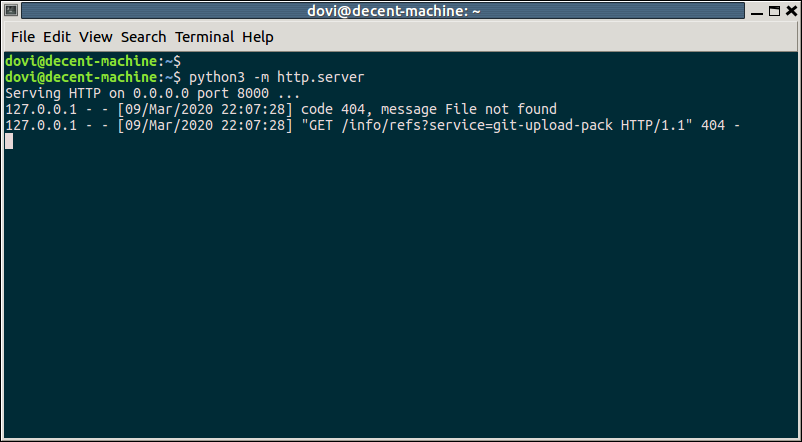
And our Git CLI’s HTTP request found on the server log is GET /info/refs?service=git-upload-pack HTTP/1.1. It’s a GET request on the /info/ directory possible inside /.git/ directory. Everything is self-explanatory except that git-upload-pack keyword, what’s that? Let’s Google then.
I’ve found there’s an article on Official Git Site where they talks about how to host Git on Servers - The Protocols. Basically there are two HTTP protocols - a Dumb HTTP and a Smart HTTP.
The Smart HTTP requires CGI programming which can respond to git push as well.
I coded my version of GitHub with Dumb HTTP protocol (only git clone support without authentication) that just requires a basic HTTP Server serving from the .git/ folder within a repository, with some minor tweaks, here: GitHub Clone - Ovebepari. Here are some screen-shots.
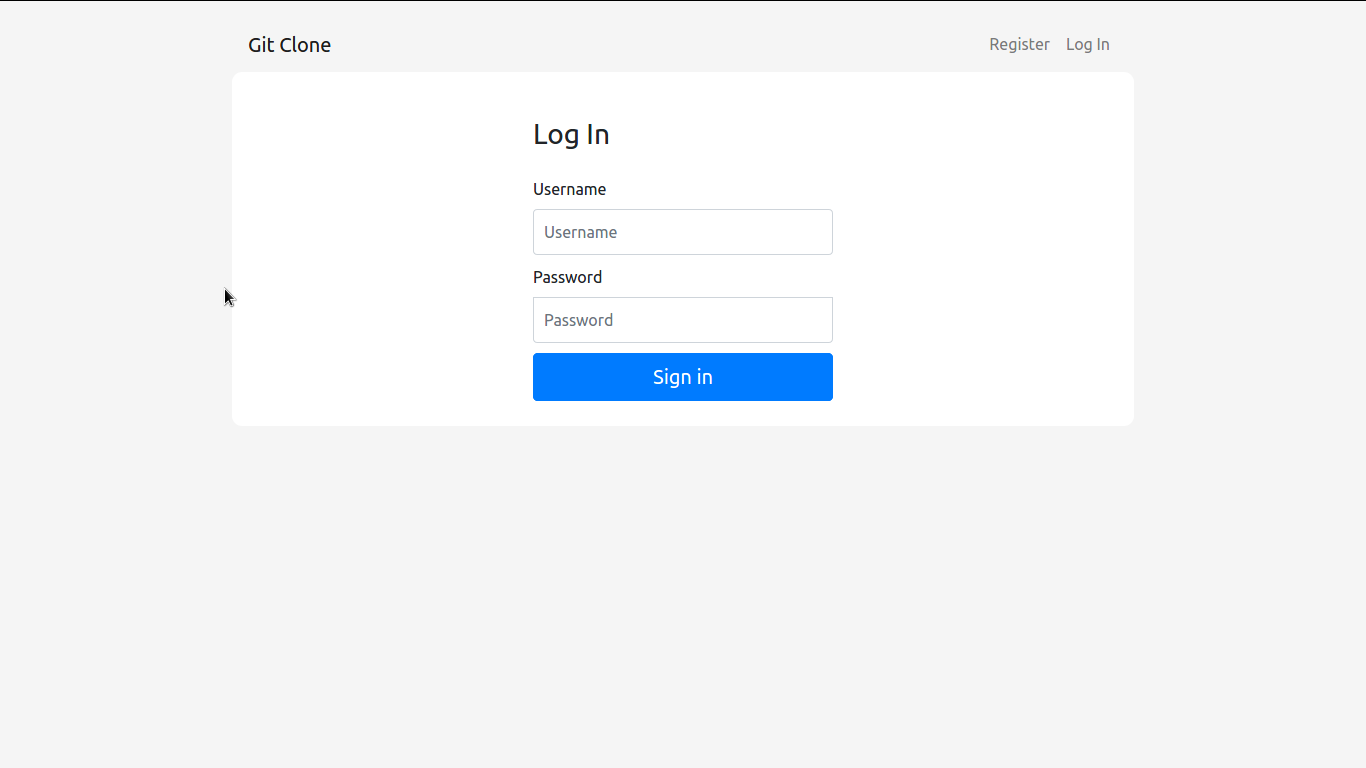
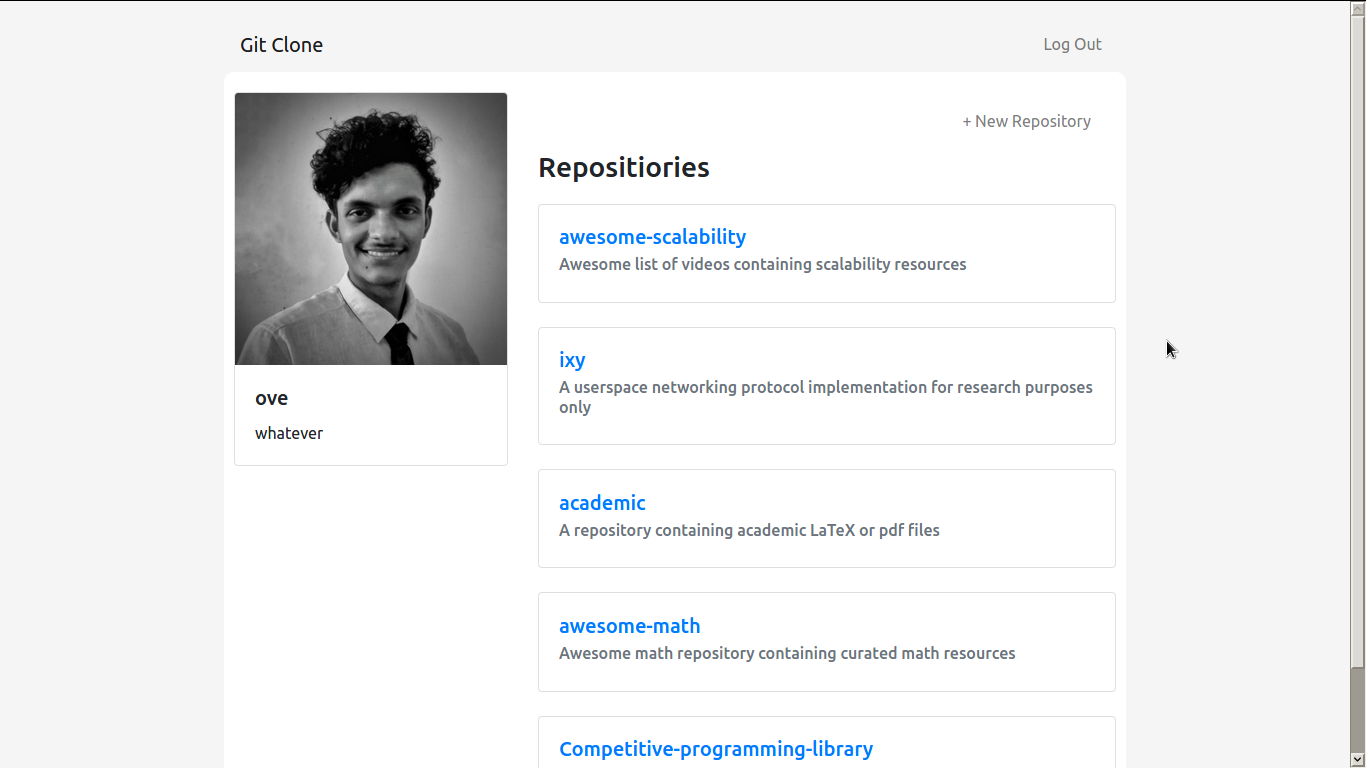
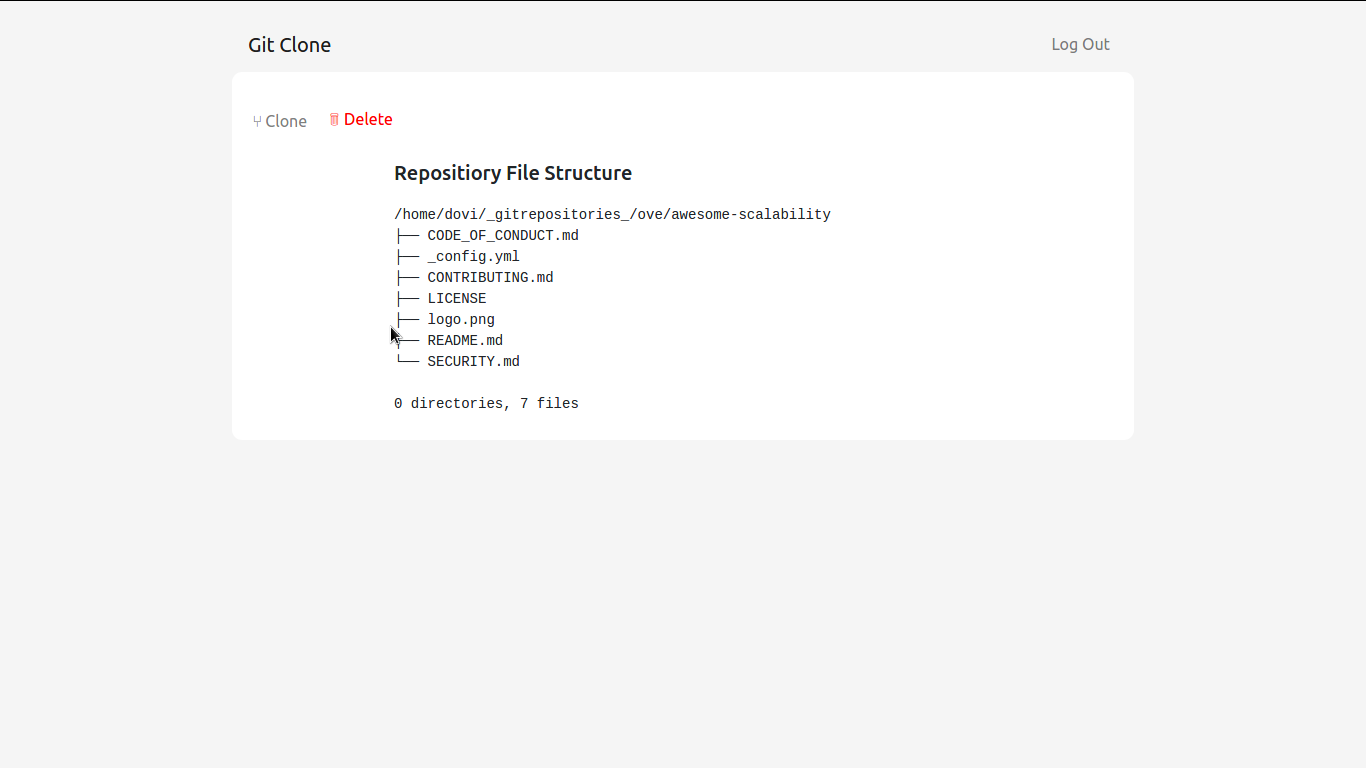
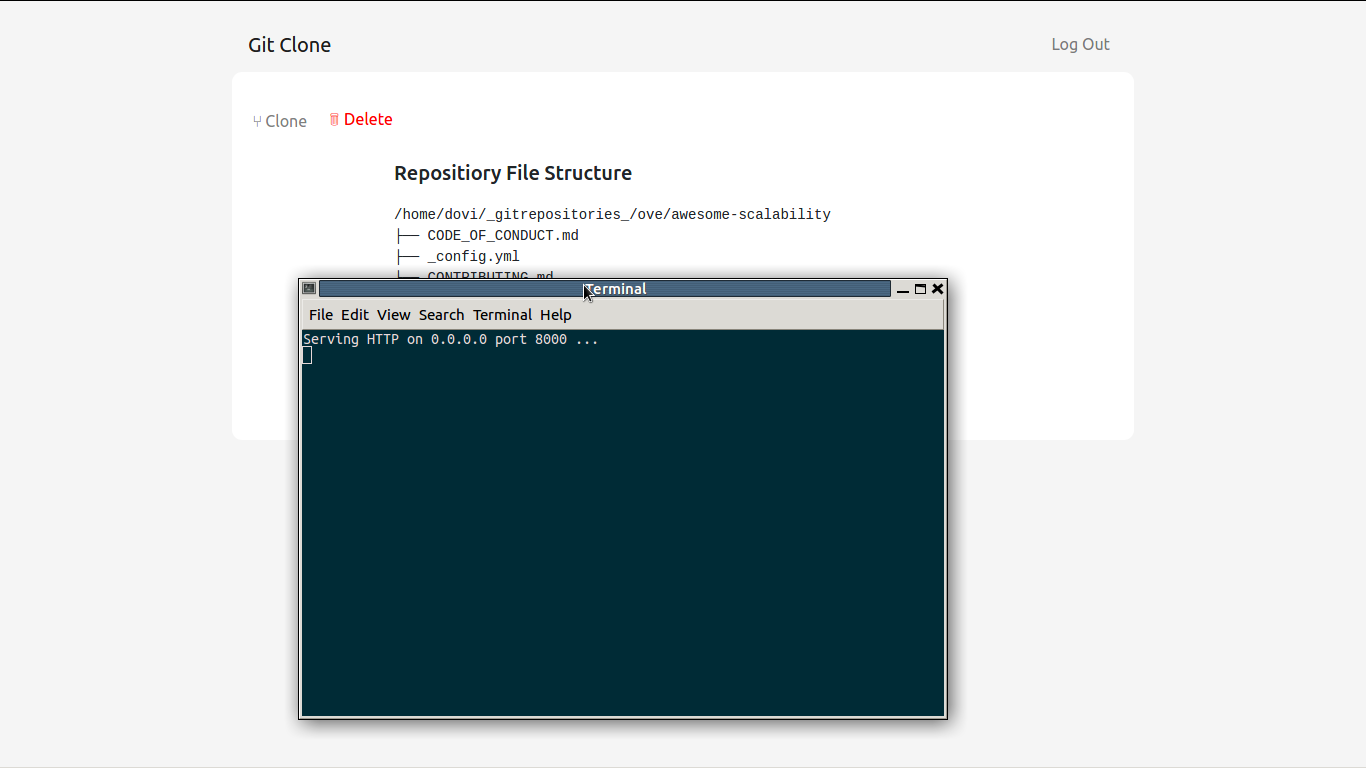
A full-fledged server that supports git push too would take a bit of CGI programming. Can’t wait to get on to that as well.